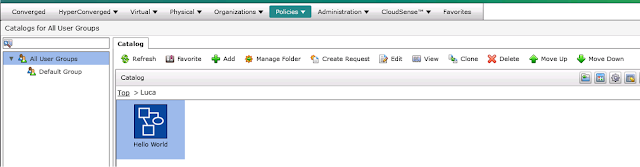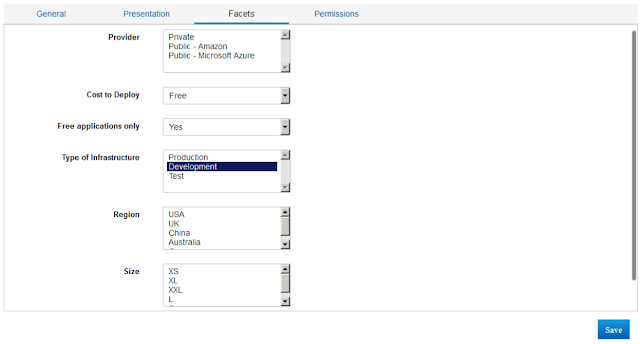Today we are launching a new project, that is a local community of people interested in the Cisco software solution for multicloud.
Before you go on reading, this is our next meeting:
Rome and Vimercate, October 23, 2019 - Cisco offices (details below)
Like many open source communities (e.g. meetups on various technologies) our goal is to spread information, share experience and offer access to experts to discuss your own use cases. In our opinion, this could be beneficial for customers, partners and people that are just curious about multicloud and the open source technologies. Of course, the expected result is also to facilitate sales of Cisco technology, products and projects.
Before you go on reading, this is our next meeting:
Rome and Vimercate, October 23, 2019 - Cisco offices (details below)
Like many open source communities (e.g. meetups on various technologies) our goal is to spread information, share experience and offer access to experts to discuss your own use cases. In our opinion, this could be beneficial for customers, partners and people that are just curious about multicloud and the open source technologies. Of course, the expected result is also to facilitate sales of Cisco technology, products and projects.
That is the value for Cisco, but what's in it for you?
We think that joining this community (meetings will be in Italian) you could learn the solutions offered by Cisco for multicloud in an informal context (and for free), understand what use cases you can implement and how, how Cisco technologies integrates with the open source technologies like Kubernetes, Docker and others, how to adopt DevOps and, why not, learn the open source stuff regardless the integration with Cisco products. We will also offer hands on labs and activities that matches learning and fun (e.g. teaching Alexa to deploy a database, or create a Kubernetes cluster).
In addition, you get some pizza and beer for free :-)
In addition, you get some pizza and beer for free :-)
At the end of the day, it's an easy learning opportunity, a (bidirectional) share of experience, a stage where you can show - if you like - your knowledge and share the experience you've done in your project. Offering help to others or receiving support from peers and from the Cisco experts.
We are starting an experiment
We are starting with a few meetings planned, see the agenda below.
We thought that scheduling outside the office hours will make it easier for you to join, avoiding conflicts and positioning this community as a place where you go for fun. Or, at least, with no relation with your role in your company. As an individual you learn subjects that make your work easier and your resume more interesting, so maybe this is worth dedicating 2-3 hours in your spare time (e.g. every second Thursday of each month, from 5 to 8 pm, pizza included).
We will ask your feedback about the schedule, so that we move to a different time of the day or cadence according to your preference.
And, of course, about the subjects we're going to address in next meetings so that we stay relevant for you.
We thought that scheduling outside the office hours will make it easier for you to join, avoiding conflicts and positioning this community as a place where you go for fun. Or, at least, with no relation with your role in your company. As an individual you learn subjects that make your work easier and your resume more interesting, so maybe this is worth dedicating 2-3 hours in your spare time (e.g. every second Thursday of each month, from 5 to 8 pm, pizza included).
We will ask your feedback about the schedule, so that we move to a different time of the day or cadence according to your preference.
And, of course, about the subjects we're going to address in next meetings so that we stay relevant for you.
An additional value is introducing you with the official Cisco DevNet community, that is our developers community.
We are going to leverage a lot of amazing material from DevNet, including documentation, tutorials and sandboxes where you can experiment with no need to install the products and no fear of destroying the environment: it's there for your enjoyment and will be reset after you use it.
We are going to leverage a lot of amazing material from DevNet, including documentation, tutorials and sandboxes where you can experiment with no need to install the products and no fear of destroying the environment: it's there for your enjoyment and will be reset after you use it.
Every event will be split in 2-3 sessions:
- one based on presentation/demo of a Cisco product,
- one based on a subject from the open source world that is not necessarily related to Cisco. Sometimes the integration of open source and Cisco API will be demonstrated.
We will keep each session short and crispy and every event will have a hands-on activity to keep you awake.
When possible we'll add a lab activity that participants can do directly from their laptop.
Next topics
This is a temporary, draft list of the subjects we could offer in the first series of meetings: we can prioritize them based on internal feedback or through a survey with the attendees of first meetings (or sent remotely to the community).
- Amazon Alexa integration
- Devops - CI/CD with CloudCenter - (VM)
- Devops - CI/CD with CloudCenter - (containers)
- The ACI CNI (ltechnical intro)
- The ACI CNI (use cases, operational model)
- Multcloud cost control
- Serverless lab
- Devnet sandboxes
- Devnet Express - programmability
- Meet The Engineer or design clinic - bring your on use cases
- ACI and Terraform
- Managing k8s clusters in cloud and on prem
- Automating the Software-Defined WAN
The next event we have planned is at the Cisco offices in Rome and Vimercate, on October 23, 2019.
Address:
- Roma - via del Serafico 200 (registration required)
- Vimercate - via Torri Bianche 8 (registration required)
- Padova - via S. Marco 9 (registration required)
Time:
- from 5 pm to 8 pm (pizza and beer included)
This is the proposed agenda (no technical requirements to attend):
- Why this meetup (10')
- Container track: container 101 (theory, use cases, application architectures)
- Cost control with CloudCenter (30')
- Pizza & beer
- DevOps: Testing methodology (30')
Registration required
See you soon!
References
Cisco Multicloud (Italian) - https://www.cisco.com/c/it_it/solutions/cloud/multicloud-portfolio.html
Cisco Multicloud - https://www.cisco.com/c/en_uk/solutions/cloud/multicloud-portfolio.html
Cisco DevNet - https://developer.cisco.com