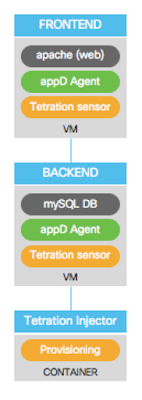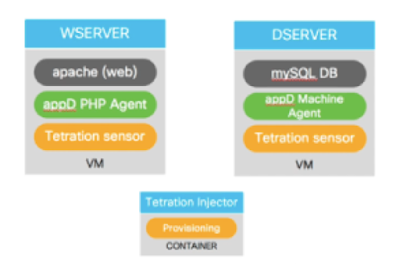This post discusses the following subjects:
- What is a ESG strategy
- You can't control what you don't measure
- How to measure the full stack carbon footprint
- A solution from Climatiq
- Extensibility of the Cisco FSO Platform
- Just one month to build the integration
What is a ESG strategy
In the context of information technology (IT), an ESG strategy involves applying the principles of Environmental, Social, and Governance factors specifically to the IT industry and the use of technology within organizations. Here's how each element applies to IT:
1. Environmental (E): In IT, the environmental aspect focuses on the impact of technology on the environment. This includes evaluating the energy consumption of data centers and IT infrastructure, as well as assessing the carbon footprint associated with digital operations and electronic waste management. Companies can adopt environmentally friendly practices by using renewable energy for data centers, implementing energy-efficient hardware and software solutions, and responsibly recycling electronic equipment.
2. Social (S): In the social dimension of IT, the focus is on how technology affects people and communities. This involves considering the ethical use of data, ensuring data privacy and security, promoting digital inclusion, and addressing issues like digital divide and accessibility. Socially responsible IT companies prioritize the protection of user data, work to bridge the digital gap, and develop inclusive technologies that cater to a diverse range of users.
3. Governance (G): Governance in IT pertains to how technology is managed and governed within organizations. This includes assessing the transparency of IT decision-making, the adherence to IT policies and regulations, and the alignment of IT strategies with broader business goals. Good IT governance ensures that technology is used responsibly and ethically and that it aligns with the overall values and objectives of the organization.
By incorporating ESG principles into IT strategies, organizations aim to become more environmentally conscious, socially responsible, and ethically governed in their technological practices. This not only helps businesses reduce their environmental impact and enhance their reputation but also contributes to a more sustainable and inclusive digital world. Additionally, investors in the IT sector increasingly consider ESG factors when evaluating companies' performance and long-term viability.ESG strategy
The purpose of an ESG Strategy is to demonstrate the environmental, social, and governance factors that your organisation believes to be intrinsically important to consider within your current and future business operations.
This post focuses on the "E" in ESG.
You can't control what you don't measure
Collect data toward key performance indicators (KPIs): Once the ESG plan is up and running, it’s time to start collecting data. ESG processes benefit businesses because they provide objective metrics that prove the success of social responsibility efforts. Use the data you gather to track KPIs, measuring success along the way.
How to measure the full stack carbon footprint
Measuring the carbon footprint from the full IT stack involves assessing the environmental impact of various components and processes within the IT infrastructure. Here's a step-by-step guide to help you get started:
1. Identify Components: First, make a list of all the components within your IT stack. This typically includes data centers, servers, network devices, storage systems, end-user devices (e.g., laptops, desktops, smartphones), and any other IT-related equipment.
2. Energy Consumption: Measure the energy consumption of each component. This can be done using energy monitoring tools, power meters, or data provided by equipment manufacturers. Take into account both the direct energy usage (electricity consumed by the IT equipment) and indirect energy usage (cooling systems, ventilation, etc.).
3. Data Center Efficiency: If you have data centers, assess their efficiency. PUE (Power Usage Effectiveness) is a common metric used to measure data center energy efficiency. It's calculated as the total facility energy consumption divided by the IT equipment energy consumption.
4. Virtualization and Utilization: Analyze the virtualization rate and utilization of servers and other hardware. Virtualization allows running multiple virtual machines on a single physical server, which can lead to better resource utilization and energy efficiency.
5. Cloud Services: If your organization uses cloud services, consider the energy consumption of these services. Cloud providers often publish environmental reports that provide insights into their sustainability efforts.
6. Software Efficiency: Evaluate the efficiency of the software applications and services running in your IT stack. Energy-efficient software design and coding practices can help reduce energy consumption.
7. Telecommuting and Travel: Take into account the energy consumption associated with telecommuting (remote work) and business travel when using IT resources. These factors can impact the carbon footprint indirectly.
8. Data Transmission: Assess the energy used for data transmission over networks, including local area networks (LANs) and wide area networks (WANs).
9. Emission Factors: Convert energy consumption data into greenhouse gas (GHG) emissions using emission factors provided by relevant authorities or industry standards. These factors provide the amount of CO2 equivalent emissions associated with each unit of energy consumed.
10. Calculation and Analysis: Calculate the total carbon footprint of your IT stack by summing up the GHG emissions from all components. Analyze the results to identify areas of high impact and potential opportunities for improvement.
11. Benchmarking and Reporting: Consider benchmarking your carbon footprint against industry standards and best practices. This can help you set targets for reducing emissions and track your progress over time. Create reports and share the findings with stakeholders to raise awareness and support sustainability initiatives.
Keep in mind that measuring the carbon footprint from the full IT stack is a complex task that may require specialized knowledge and tools. Consider involving experts in environmental sustainability or seeking support from organizations specializing in carbon footprint assessments.
A solution from Climatiq
Climatiq provides an embedded carbon intelligence software that enables developers to automate GHG emission calculations based on verified scientific models. Its suite of products includes an open dataset of emission factors, and intelligent APIs that integrate with any existing software for real time monitoring of greenhouse gas emissions.
Climatiq offers a calculation engine that allows to convert metrics about cloud CPU and memory usage, storage, and networking traffic to CO2e estimates for Amazon Web Services (AWS), Google Cloud Platform (GCP), and Microsoft Azure.
This service is offered by Climatiq directly, but it's also been used to demonstrate the flexibility and the extensibility of the Cisco Full Stack Observability Platform. Climatiq is one of the first ecosystem partners that collaborated with Cisco, even before the platform was released in June 2023. The integration of the Climatiq engine with the Cost Insight module of the FSO Platform has been presented in a
session at Cisco Live, Las Vegas.
Extensibility of the Cisco FSO Platform
Climatiq's carbon footprint calculation engine was integrated leveraging the
developers friendly framework offered by Cisco to create extension modules for the FSO Platform.
With those tools you can model a business domain, or a technical domain, defining entities and their relationships so that you can visualize data in a dashboard that fit your specific business needs.
Telemetry collected from the infrastructure, and from any asset in your business architecture (processes, applications, cloud resources, robots...), is used to populate a view of the world that helps the operations teams and the lines of business to have full control and deep visibility into every component, as well as to roll up all the information at company level dashboards.
You don't need expert programmers to build complex applications, to collect-filter-correlate-visualize data. You just need a domain subject matter expert (e.g. a business analyst, or a SRE) that design a Entity-Relationship diagram and
customize a few JSON files that tell the FSO Platform how to manage the incoming telemetry data.
Just one month to build the integration
Building extension modules is so easy that Climatiq, as a Cisco partner, took just one month to build their module. They were educated about the
architecture of the system and the developer framework, then they build the module that is now offered in the Cisco FSO marketplace. Every customer that uses the
FSO Platform can now subscribe to the extension module from Climatiq and get the carbon footprint calculation instantly in the user interface of their tenant.
The implementation consisted in defining some new metrics (remember, it's all about OpenTelemetry that means Metrics, Events, Logs and Traces) and configuring the connection to the Climatiq API to send data back and forth. Existing metrics in the FSO Platform (CPU and memory usage, storage, and networking traffic) are sent to the calculation engine, that sends additional metrics back to be added to the original entities (e.g. to Kubernetes clusters, deployments, etc.).
So it's easy to navigate your assets in the User Interface to see their health state, as well as related costs and carbon footprint.
In addition to the emission generated by a single component, that you can roll up to the business transaction and the entire business service, you can also see the aggregated information for the entire company for the day and for last week as well as a projection of possible saving in the emissions if you implements the suggested actions.
Sustainability is just a part of the visibility you want to have about your assets and your processes.
With Full stack Observability you can really model the view of the world that fits your business needs.
And the Cisco
FSO Platform is one of the most complete - and extensible - way to collect and correlate the needed information.