As described in my previous post about Terraform, the deployment environment for a new application can be created "on demand" by configuring physical and virtual resources.
Good open source products allow to describe the desired state and to automate the setup of a target infrastructure.
They can also deploy your software application and configure it properly.
But is some use cases this is not enough.
You might want to offer your users - depending on their needs and their skills - a visual catalog in a web portal.
You might want to apply a governance model based on policies, use different clouds as possible targets for the deployment, offer a easy way to manage the life cycle of the deployment (start, stop, scale up/down, terminate) and get reports on usage of the resources.
If this is the case, there are good solutions available.
One of these is Cisco Cloud Center, a powerful tool that offers two main use cases:
- modeling the deployment of a software stack (creating a template or blueprint for common deployments) and
- brokering cloud services (different resource pools available from a single catalog).
Open Source or commercial products?
In the same project where I used Terraform to deploy Apache on Openstack, I also used Cisco Cloud Center to deploy a portal application on Openstack.
But at
the same time, I offered the possibility to target the same deployment to a
public cloud (AWS in this particular case) or to the private cloud
(choosing between Openstack and vmware in this particular case). No duplication of the effort was needed, because the model you creat is not referred to a specific cloud as a target. It will be matched, when a user orders it, with one of the cloud avaliable for him or for his project.
So I was
able to show the difference between a free, open source solution
(Terraform) and a commercial product (Cloud Center) in a similar
scenario.
The second option addresses different needs of the organization and offers a richer solution.
It’s up to you to evaluate which one fits your requirements better. Modeling, policies and multitenancy
One of the differences is that Cloud Center offers a graphical editor to model the topology and the dependencies among all the building blocks of your deployment.
You have
a library of services (software applications from a repository,
physical and virtual services like load balancers and firewalls).
Services can be dragged and dropped in the editor, then you set their properties and dependencies.
The architecture of the application you're modeling can be based on a single server or a number of servers with different roles.
The architecture of the application you're modeling can be based on a single server or a number of servers with different roles.
If the
application architecture has multiple tiers, every tier gets its own
attributes and policies: as an example, you can set the minimum and
maximum number of instances in a cluster of web servers (or application
servers or database servers).
Autoscaling
policies will tell the orchestrator to increase or decrease the number of servers based on metrics like consumption of cpu or memory, inbound/outbound
traffic, etc.
Everytime
the cluster changes, the orchestrator will modify the configuration of
load balancers and firewalls accordingly: no manual intervention is
needed.
Models are saved in the catalog and offered to users in a multitenant organization: every tenant is given a portion of resources (target cloud environments) and services (models available in the catalog to deploy applications) that the tenant administrator can offer to his own users and groups... and sub tenants. Every tenant cannot see other tenants' stuff.
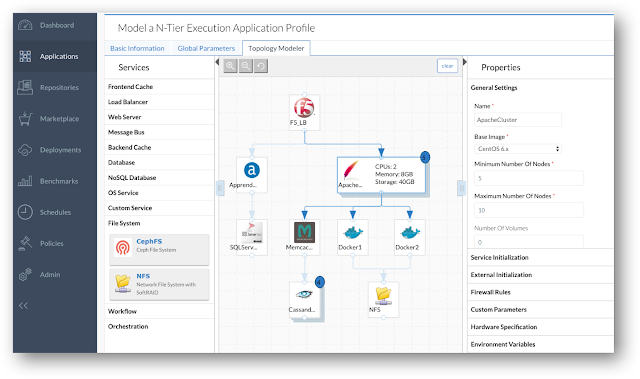 |
| A graphical editor to model blueprints for application deployment in hybrid cloud |
Dashbooard and Reporting
Every user has a dashboard that shows the consolidated information about all the applications he has deployed (or the other users in the same tenant), and can manage the lifecycle of all the deployments.
Of course the administrator of the system sees the global view including all the assets.
Active VM per cloud and per application are shown in the dashboard, as well as associated costs.
 |
| Cloud Center's Dashboard |
A powerful reporting features allows to filter deployments and costs by user or group, application, environment and cloud.
Data can also be exported in different formats, to be consumed by humans and other systems.
 |
| Unified reporting |
Architecture
 |
| Cisco Cloud Center architecture |
Comparison
Two solutions for the same use case, one for free and one at a cost?
Indeed they address different requirements: as described above, Cloud Center is for enterprise organizations that need to rationalize their usage of cloud resources. It is used by the corporate IT to provide flexibiliy and agility to their developers (within a governance model), to standardize the architecture of their projects based on blueprints (including what products, what versions, what setup configuration they prefer) and to get reports on consumption.
Service providers can use Cloud Center to broker third parties' resources, offering a single catalog to their customers. The hierarchical multi tenant organization and the sophisticated cost models that can be offered make it simple.
I suggest you to consider it if you are using, or plan to use, two or more cloud providers (counting also your private cloud or your virtualized data center). You will see an immediate benefit in terms of compliance and efficiency.
References
http://www.cisco.com/c/en/us/products/cloud-systems-management/cloudcenter/index.html
http://www.cisco.com/c/en/us/solutions/data-center-virtualization/one-enterprise-suite/index.html
http://docs.cliqr.com/display/CCD46/CloudCenter+Documentation+4.6

No comments:
Post a Comment
Note: Only a member of this blog may post a comment.